Moonchip Article Sharing Plugin
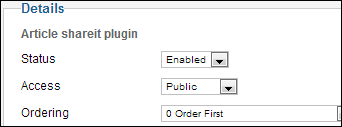
Moonchip Article Sharing Plugin is a plugin that allows you to place a social share buttons anywhere in your Joomla! articles so your users can easily share any article.
To start simply install the plugin and then make sure its enabled.
Adding Share buttons to an Article

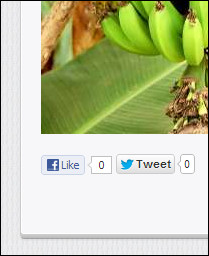
To add the Share It buttons to an article simply go into the back-end of your article and type in {shareit} anywhere in the article, save it when you visit the article on the front end of your site the buttons should appear.
You may type in {shareit} anywhere you want, I.e you might want to put it near something important or something you want to highlight, also there is no limit to how many buttons you can have simply type in {shareit} as many times as you want.
This means you are not limited to just placing the buttons at the top or bottom of articles you can put them anywhere you want, check out the buttons below.
![]()
Moonchip Article Sharing Plugin Release 1.1.0
Only $35.00 USD (includes 12 month updates and support)
Pay with PayPal, Debit or Credit Card
Please return to this page for a download link after payment, payments are made to Monka.
Click here to sign up for UK based web hosting

