Moonchip Social Share for Kunena
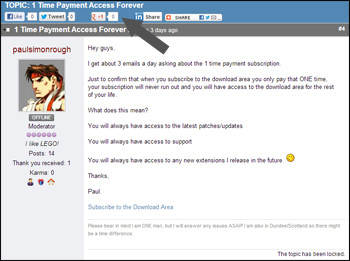
Moonchip Social Share for Kunena is an extension that allows your users to like and share threads from your forum across more than 300 social networks.
When set up the share buttons appear over the first opening post of the thread so if users come into a thread they can easily like it and/or share it across the social network of their choice.
The built in share buttons are Facebook, Twitter, Google plus, Linkedin and Add this which give access to 300+ other networks including Email.
![]()
Add This Sharing Options
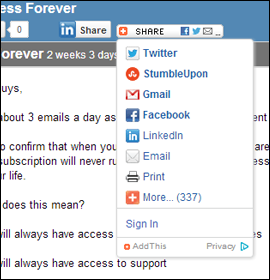
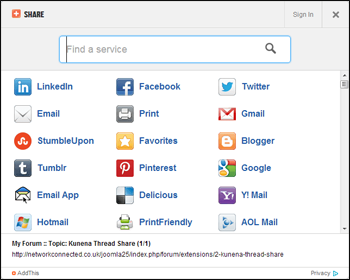
If the standard sharing buttons are not enough then when you hover over the Add this button it will reveal more networks to share on including email.
By click the "More" button it will bring up a popup (shown right) that will give you access to 300+ networks to share on including email.
Sharing a Thread
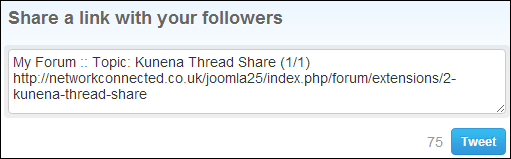
Each network including Facebook, Twitter and Google plus will take the thread title and link and prepare it so that users simply need to click share and a link to your forum thread will automatically be posted!
Set up

In the backend options simply make sure that show title is set to no and the position is set to "kunena_topictitle" you have to type this is manually as it does not appear in the position list.
![]()
Moonchip Social Share for Kunena
Release 1.0.5
Only $35.00 USD (includes 12 months updates and support)
Pay with PayPal, Debit or Credit Card
Please return to this page for a download link after payment, payments are made to Monka.
Click here to sign up for UK based web hosting
