Moonchip User Custom Code
The Moonchip User Custom Code component provides an easy way to use custom code in the component view and create a menu for it (just like you would create a menu and point it to any other component) without the need to embed your custom code into a module or a page.
For example if you were to create a menu item called 'jomsocial' and point it to the jomsocial component, when you clicked the jomsocial menu item in the front end of your site it would link to the jomsocial homepage, with Moonchip User Custom Code you can paste custom code into the component view such as an Amazon store and create a menu item called amazon store that would link to the store.
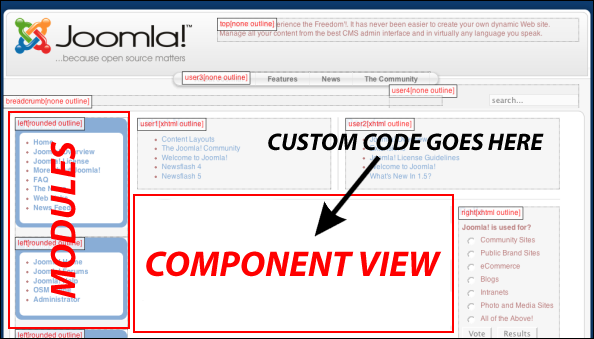
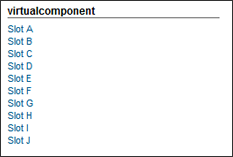
I will use the Amazon Store as an example of how to use to the Moonchip User Custom Code component.
Go directly to the menu manager and create a menu called 'amazon store' this will be the new menu that points to your custom code.
Select the virtual component in the list, as you can see there are numerous slots you can choose from, so simply create a new menu and then select a slot.
Putting in your code
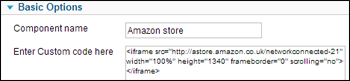
Now give the component view a name (this is for your own reference and wont show in the front end) then paste the code into the larger box and hit save.
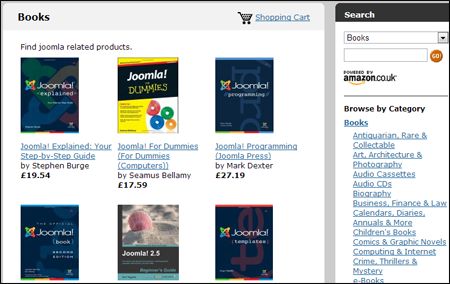
What has happened now is you have placed custom code into the component view and the custom code will now act like a normal component would
Now if you click your new menu item in the front end of your site it will go directly to the Amazon Store you have embedded into the component view.
To see an example of an Amazon store embed code in the component view
click here.
There are 10 slots available so you can create 10 custom code components
![]()
Moonchip User Custom Code Component 1.0.5
Only $35.00 USD (includes 12 month updates and support)
Pay with PayPal, Debit or Credit Card
Please return to this page for a download link after payment, payments are made to Monka.
Click here to sign up for UK based web hosting
