Moonchip Landing Page With Registration Form
Moonchip Landing Page With Registration Form is a ready made landing page component you install and simply edit the existing text and upload your own images, it is pre-laid out for you, requires no HTML/CSS skills, made on bootstrap, mobile friendly and has built-in Joomla! registration.
Installation
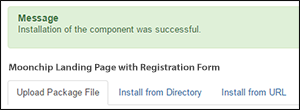
Install the component via the Joomla extension manager.
Before you start you should download the demo images and text
You can download the demo files to edit for your own page here:
After installation, you should create a menu item and point it to the component.
You might want to create a hidden menu item if you don't want a link to appear in the front end.
Editing images and text
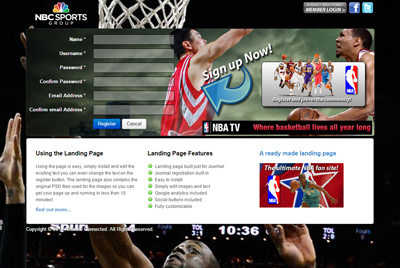
There are only 4 images you need to upload for the landing page, click each one to see it in a new window.
logo.png Top left image
largebanner.jpg Image behind the register feilds
smallbanner.png Bottom right
background.png Image behind the landing page
Please make sure you name the images correctly and they are the correct size also note that the logo is a PNG image.
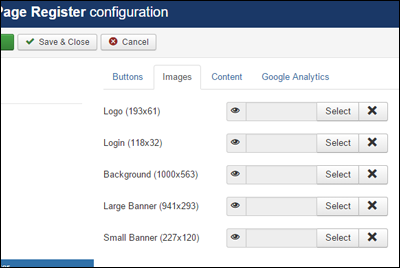
Upload your images via the components backend manager. Make sure the logo is a PNG image, its best to make it transparent.
The login image is the member login button at the top right in case you want to change it.
Each image upload tells you required size in pixels that you need
You don't need any HTML or CSS skills, simply upload the images and they will appear in place on the landing page.

In the back end there are 3 main text areas to edit, there is also a footer area too where you can put your copyright info into
The 3 text areas and the footer area a already defined in the boxes depicted, all you need to do is type the content into each one.
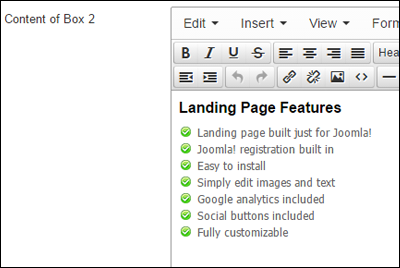
Each box in the backend has a WYSIWYG editor so you can type in what you want.
If you download the demo images and text from the link at the top of this page there is preformatted demo text for you to copy and paste into each content box, once the text is pasted in you can edit it to say whatever you want.
Social Buttons
![]()
The social buttons appear at the top right of the landing page.
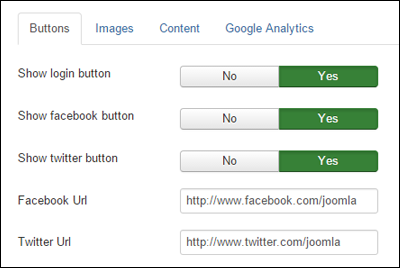
Each button including the member login can be disabled if you don't need them.
Type in your facebook and twitter URL into each box
When a user clicks a social button the facebook or twitter page will open in a new tab so that the user doesn't navigate away from your landing page
Google Analytics
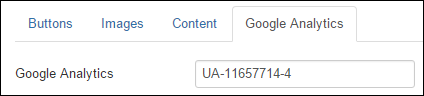
Type in your Google Analytics code into the box for easy tracking of your landing page.
![]()
Moonchip Landing Page With Registration Form 1.0.5
Only $35.00 USD (includes 12 month updates and support)
Pay with PayPal, Debit or Credit Card
Please return to this page for a download link after payment, payments are made to Monka.
Click here to sign up for UK based web hosting
