Moonchip PDF and Screenshot generator
Moonchip PDF and Screenshot generator is a module that allows you or your users to create a PDF or Screenshot of any webpage from your Joomla! site.

There are no options in the backend of the module, simply install and assign to a module position on a page you need a PDF or Screenshot of and the buttons should appear like the picture on the left here.
Simply click the appropriate button and a PDF or Screenshot of the current page URL will open in a new window.
You then simply save the PDF or Screenshot to your computer for use.
Please allow up to 10 seconds after clicking the button for the PDF or Screenshot to be generated. (this happens on the server in the backend)
The PDF file
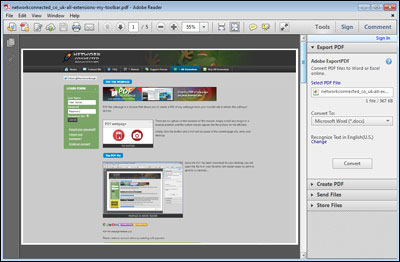
Once the PDF has been download to your desktop you can open the file in your favourite PDF reader ready to print or send to a client etc...
The module will not generate iframes which is why Google ads do not appear in the rendered documents. The PDF and Screenshot buttons will also not appear on your documents and will remain hidden.
The module should also work on your tablet or phone and will enable you to email Screenshots or PDF's easily, you can try it out by visiting this page on your tablet or phone.
The PDF function will capture the visible part of your page in the web browser, if you wish to capture a very long webpage then use the screenshot function and simply paste the PNG file into a PDF document.
![]()
Moonchip PDF and Screenshot generator Release 1.0.5
Only $35.00 USD (includes 12 Months updates and support)
Pay with PayPal, Debit or Credit Card
Please return to this page for a download link after payment, payments are made to Monka.
Click here to sign up for UK based web hosting
